Atiras, Secure Safe Haven and Intel cluster¶
This chapter contains information about the Alan Turing Institute Remote Access Service (Atiras), a Secure Safe Haven with an Intel cluster. It explains:
Important note¶
Atiras is under development. As a consequence, aspects of its design, behaviour and usage are liable to change.
Key components¶
The Alan Turing Institute Remote Access Service (Atiras) provides a service for running computational and data analysis tasks upon project data held within a secure environment. Atiras consists of the following components.
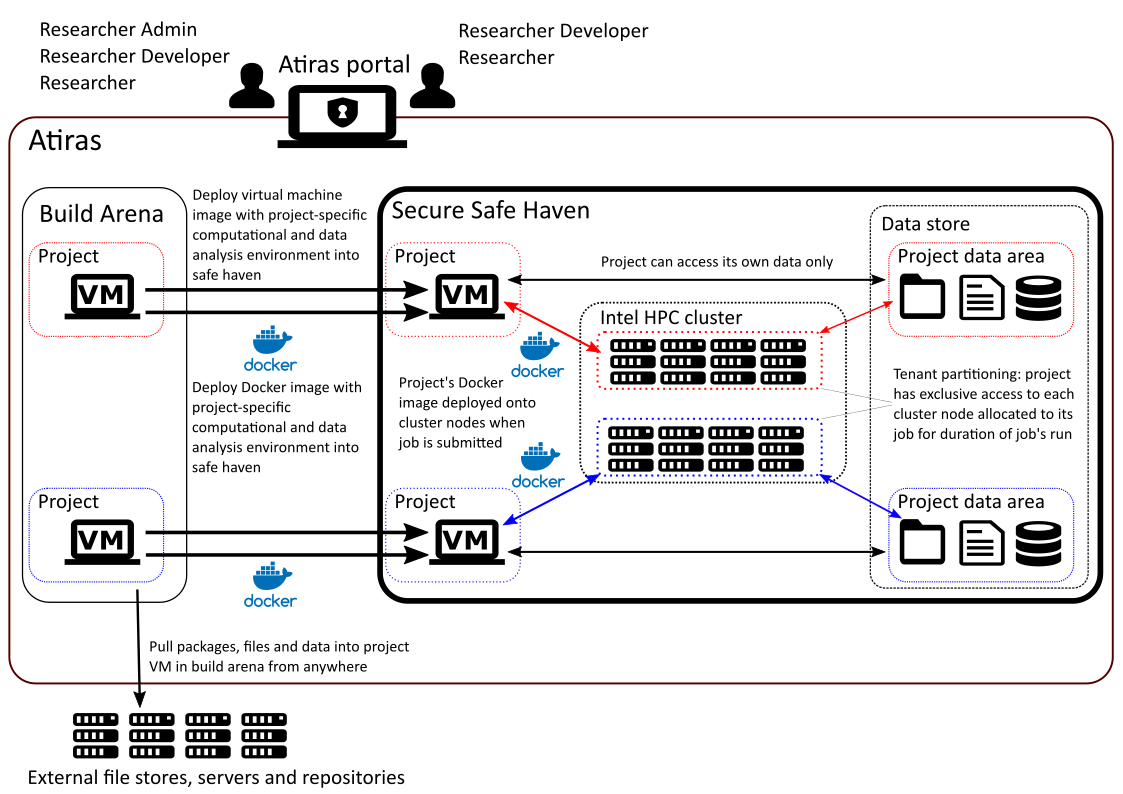
Atiras portal
The Atiras portal is a web browser-based remote desktop gateway by which researchers can access the Secure Safe Haven and build arena. It allows the use of virtual machines within Atiras via either a command-line terminal or a graphical desktop.
Secure Safe Haven
The Secure Safe Haven provides a project with virtual machines customised with software required by that project and connected to the project’s data held within the Secure Safe Haven. These virtual machines allow the project’s researchers to run computational and data analysis tasks, access the project’s data held within the Secure Safe Haven, and submit jobs to the Intel cluster (these virtual machines also serve as login nodes for the Intel cluster).
Virtual machines do not allow outbound or inbound connections to hosts external to the Secure Safe Haven.
Each virtual machine runs CentOS Linux release 7.5.
Intel cluster
The Intel cluster, within the Secure Safe Haven, is a cluster of 32 Intel Xeon compute nodes. Each node has 2 CPUs, a 1 x Skylake Gold 6148F (Omnipath-enabled) CPU and 1 x Skylake Gold 6148 CPU. Each CPU has 20 physical cores, with hyperthreading this provides 40 virtual cores per CPU. The cluster, in total, has 1280 physical cores. Each node has 192GB of memory and 8TB of local storage. 300TB of storage is shared across the cluster via NFS. 33TB is shared via BeeGFS.
If a project-specific Docker image has been developed for the project (see below) then this will be deployed upon nodes within the Intel cluster when the project’s researchers submit jobs to the cluster.
Nodes do not allow outbound or inbound connections to hosts external to the Secure Safe Haven.
Each node runs CentOS Linux release 7.5.
Project data areas
Each project has a data area in the Secure Safe Haven. These are available in fixed sizes, for example 10GB, 50GB, or 100GB. The size available to a project depends upon both the data a project wants to hold within the Secure Safe Haven and the data they expect to produce from their analyses.
Build arena
Complementing the Secure Safe Haven, but sitting outside of it, is the build arena. The build arena provides a project with a project-specific virtual machine. The project’s researcher administrators and researcher developers have administrator rights sufficient to install and configure the computational and data analysis environment required by their project’s researchers.
This virtual machine also allows researcher administrators and researcher developers to build a Docker image. This Docker image can contain a computational and data analysis environment which can be deployed upon nodes within the Intel cluster when the project’s researchers submit jobs to the cluster.
Once a virtual machine has been configured, it is deployed, by EPCC’s Systems Development Team, into the Secure Safe Haven, where it becomes available as a virtual machine for a project’s researchers. Depending on the project, a researcher developer may retain administrator rights on the deployed virtual machine to be able to make configuration changes and fixes for the project’s researchers.
If a Docker image has been prepared, then it, too, is deployed into the Secure Safe Haven, so that it can be deployed upon nodes within the Intel cluster when a project’s researchers submit jobs.
The virtual machine allow outbound connections to hosts external to Atiras, to allow for software to be downloaded and installed in their virtual machine, and their Docker image constructed.
Each virtual machine runs CentOS Linux release 7.5. They are configured with 4 CPUs, 16GB memory and ~60GB disk space to allow for software assembly and testing. Once deployed into the Secure Safe Haven the number of cores, available RAM and disk space are extended.
Requesting access to Atiras¶
This section explains how you request access to Atiras.
If you are a researcher wanting to access a virtual machine for your project within the Secure Safe Haven, you will need:
- An account for the Atiras portal to access the Secure Safe Haven.
- An account for a virtual machine in the Secure Safe Haven.
If you are one of your project’s researcher administrators or researcher developers wanting to access a virtual machine for your project within the build arena, you will need:
- An account for the Atiras portal to access the build arena.
- An account for a virtual machine in the build arena.
Note: if you are a research administrator or researcher developer wanting to access virtual machines both in the build arena and Secure Safe Haven then you will need all 4 accounts.
You can request user accounts for each of these using your account on the Turing’s SAFE.
Instructions on getting an account for the Turing’s SAFE and using a Project Code to request access to the Turing’s research computing resources, including Atiras, are in the SAFE for Individual Users section of this User Guide.
This Project Code entry can be obtained by contacting the Turing’s Research Computing Service Manager via an email to research-computing-support@turing.ac.uk.
If your request for access is successful, you will receive emails from the Turing’s SAFE with the information for your user accounts for the Atiras portal, the Secure Safe Haven and the build arena.
Access is via the Atiras portal
Early Access Service¶
Atiras is currently being run for the Turing’s researchers as an Early Access Service. The purpose of this Early Access Service is to establish how best to later configure the service to meet the needs of the Turing’s researchers. The Early Access Service will be replaced at a future date.
This section explains how Atiras’s Early Access Service operates:
- There is one SAFE Project Code for the Early Access Service.
- This Project Code can be obtained by contacting the Turing’s Research Computing Service Manager via an email to research-computing-support@turing.ac.uk.
- There are no limitations on user disk quotas.
- There is no batch queuing software provided. A job will only execute if there are resources available. If sufficient resources are not available then the user will have to try and submit later.
- There is no procedure in place for resolving disagreements on resource usage and allocations.
- There is no backup on any of the 3 filesystems users have access to.
- There is no disaster recovery.